Renew Pupil Activity Permit Instructions
(For those who already have an OH|ID account)
All applicants must have current background checks on file (BCI & FBI) with the Ohio Department of Education. This information is available to you in your SAFE account on your CORE Dashboard.
The BCI is good as long as you don’t move out of Ohio and the FBI is good for five years.
These can be done by scheduling an appointment with Maureen Galik at the Board Offices: https://www.avonlocalschools.org/departments/human_resources/background_checks or with Pam Gamble at the ESC in Elyria (440-324-5777; ext. 1113).
Go to Coaches Tool Chest https://coachestoolchest.com/ to begin your free classes. Do not pay for these! Your code is listed below and will give you access. These classes must be completed yearly!
Code: _____________
You need to complete all six modules in the Coaches Tool Chest that are required. When you complete the classes, email Erich Frombach your completed certificate ([email protected]). You will also need to upload the completed certificate to your Pupil Activity Permit application.
How do I renew my Pupil Activity Permit (PAP) through ODE?
- Access your account: OH|ID
- Click Educator Licensure and Records (CORE) and open the app
- Click on "Action" next to you expiring PAP
- Click "Start Application Process"
- Select the effective date that you are applying for
- Answer the questions for the application
- Do NOT upload your certificate while completing the application
- Enter IRN number (048116) or search Avon Local for the Superintendent's e-signature and "select" Avon when it appears on your screen
- Click "yes" to certify your answers
- Complete the rest of the application and pay for it
- Go back to the home dashboard to upload your Coaches Tool Chest Certificate
- Upload your completed Coaches Tool Chest certificate to your CORE educator account in "My Documents"

Click “Upload Documents”
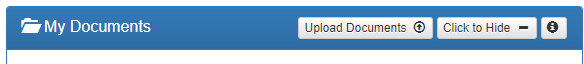
Select “Other Document”
- Click the "browse" button to find your certificate to upload
- You will see an electronic approval from the superintendent within two days. This does not mean your PAP has final approval status from the State
- When the application review process is complete, you will receive a confirmation email. At any time you may check the Application Status as follows:
1. Log into the OHID portal at: https://ohid.ohio.gov
2. From the Apps menu, click on Educator Licensure and Records (CORE)
3. In the "My Application Status" section, you will see one of the following:
- Pending Review - means the State Board of Education is reviewing the application. It has not yet been approved or declined. Applications are processed in the order they are received
- Issued means the application has been approved, and the license has been issued
- On Hold means the application has been reviewed and additional information is required to continue processing
- Declined means the application has been declined because one or more requirements have not been met